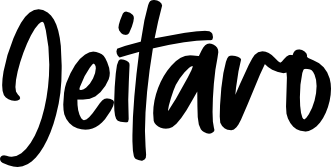0Degrees is the light to the dark, chalk to the cheese, A to the mutha-effin K, homeboy when it comes to epic, 100+ hour games that we all love, but perhaps haven’t got the time to play.
Nioh 2 is still on the playlist, clocking in 100+ hours, and Persona 4 Golden is likely to do the same. But I only have one set of hands (for now…) and the cries of the family saying spend more time with us is too much of a pull.
As the PS5 continues to collect dust and reiterate that getting a console on launch isn’t always the best (how often do you have to charge your DualSense?), it’s the go-to for PS4 games. At the moment, both Eastasiasoft and Ratalaika Games are on fire with their fast-growing catalogue of pick-up-and-play indie titles.
0 Degrees Review – PS4/PS5
Much like the recent Infestor review, 0 Degrees, developed by Nerd Games and Kiddo Dev, comes ‘out of the box’ as exactly as it appears in the trailer. It’s another title that doesn’t push your dusty PS5, but fills your gaming time with a satisfying experience.
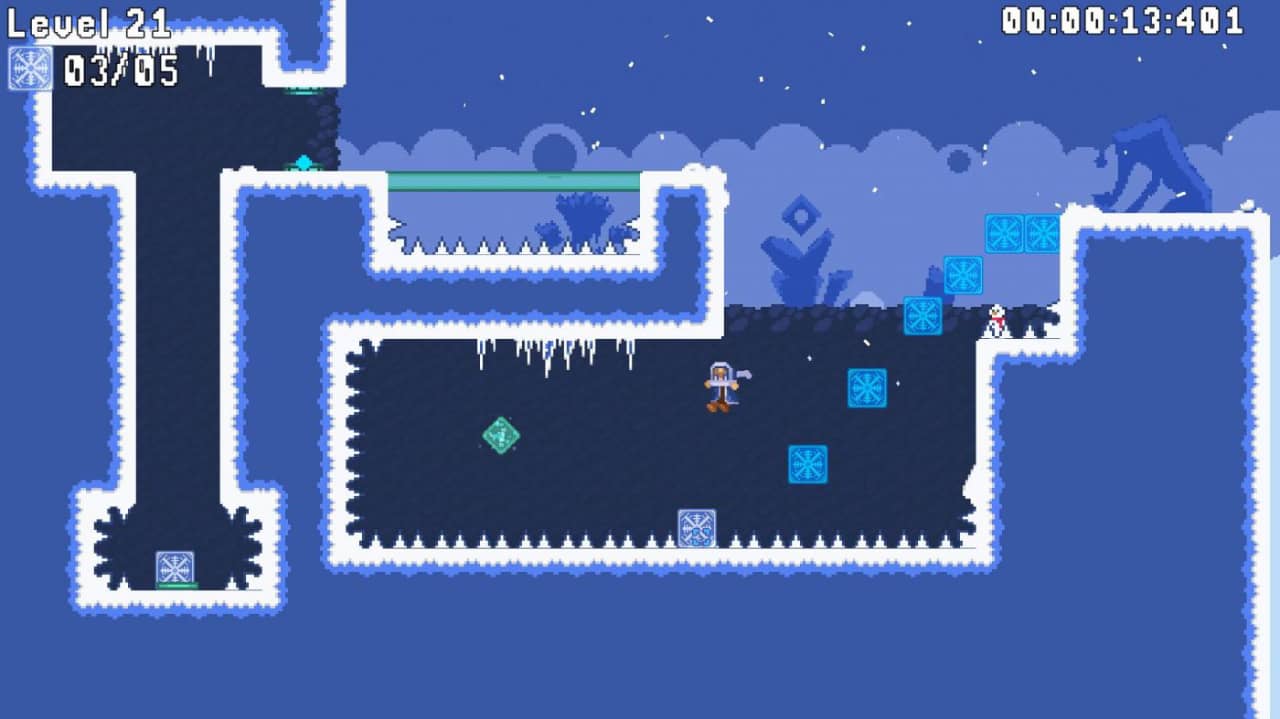
You play…dammit, I don’t know their name. Blessed with the enviable ability to create blocks of ice on command (read my thoughts on the new Mortal Kombat movie, hint hint), you have to reach the portal at the end of each level to move forward to the next.
With only five blocks at your disposal, you’ll need to place them strategically, and inevitably, you’ll make plenty of mistakes that warrant restarting the stage – a very swift experience of pressing the touchpad, it doesn’t get in the way, so you won’t restart unless you want/need to.
There aren’t any options to refill your block stash, no water coolers to stock up on, or even produce some yellow ice. Once they’re gone, they’re gone, but it is possible to finish the odd level with one remaining, though there’s no bonus for this.
Attack The Block
It takes a bit of getting used to the aiming system in 0 Degrees. In the introductory levels, it’s just standard platforming, and it isn’t until a couple of levels in that the on-screen cursor comes into play.

Using the right stick, you can position the cursor anywhere on the screen and promptly launch an ice block in that direction. Naturally, you have a throwing distance, and if you clip an obstacle, the block will react to it based on physics, a.k.a. it’ll drop to the floor.
The learning curve in 0 Degrees is precisely the aiming aspects, and some of the jumping sections
Lining up the cursor doesn’t guarantee that the block will land where you want it, so a lot of the time, you will need to aim at a wall to position the block as a ledge to reach a new area or cover some spikes.
It is possible to slide slightly when landing on these blocks, and with zero health, if you slide off, you’ll promptly restart at the beginning of the stage. Besides using it as a literal platform, you can also throw blocks through crawlspaces to activate switches.
Zoning Out
The early stages in the 40 something levels are straightforward: get to the end warp. As you progress, you’ll need to activate switches on one side of a stage then backtrack to a moving platform or similar to zone out.

As can be expected, this ramps up the challenge in 0 Degrees, but the style of play has this retro charm to it that makes it frustrating on occasion but only based on your inability to solve a platforming puzzle.
The controls in 0 Degrees are relatively tight, but the sliding effect, though very nuanced, can be annoying if you’ve almost completed a perfect run. That aiming aspect is the biggest hurdle, and it’s not all that bad.
In some cases, and usually my go-to method, you can jump and shoot a block below you, allowing you to pile up the blocks without needing to create a stair effect. Just don’t fall off. Even better, the cursor remains in the same spot each time you respawn, so if you’re trying to time a throw and jump at the same time, you don’t have to reposition everything again.
0 Degrees Review Summary
0 Degrees does everything it says it will. 40 levels of puzzle platforming that is enjoyable and has that classic ‘boot up the game and get a trophy’ mentality. But it’s the actual gameplay that makes it, with some satisfying arcade pick-up and play if you’re pushed for time.