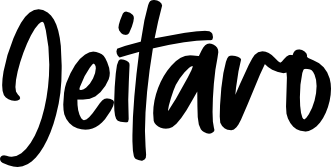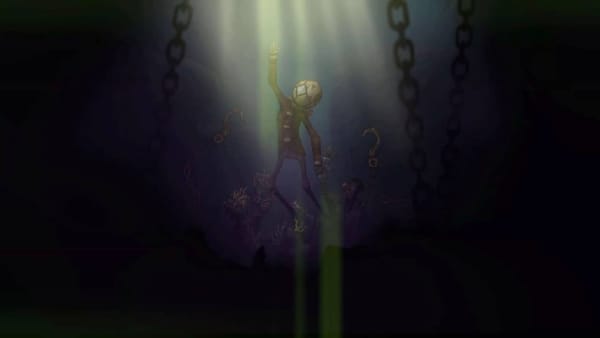Let me take you by the hand and lead you through the streets of Tinytopia… This toy city-builder was almost solely responsible for me taking a hiatus. Granted, it’s the Summer, but it’s nice to have a scapegoat.
With well over 60 achievements on offer, it’s going to take a bit of time to unlock them all, so if you’re looking for some Tinytopia tips to kickstart your mayor campaign, look no further.
The Road To Success
To successfully run a town/city, your people need access. For every structure you place, ensure that it’s within a short distance of a road. It only needs to be close to a road, not necessarily touching, but if you’re aiming to cram loads of tower blocks in one space, separate them with a road. Putting buildings too close to each other is also a fire hazard. Just sayin’.

I’ve Got The Power
No city can run on the power of thought, so install a power station, but keep it as far away from residential areas for two reasons. The first is obvious: nobody wants to look out at a coal plant from their bedroom window, affecting their happiness.
Secondly, when it comes to the types of power stations, they can be a little… sketchy. If a nuclear power plant explodes, you’re in big trouble. Likewise, wind-powered devices can topple and knock other buildings over. The solution? Place solar panels on the top of high risers. The downside is they’re expensive and only cover a small range, but they can be placed almost anywhere and will remain there, not remotely bothering Johnny Public.
Catchment Area
This is an essential aspect in general as playing structures – including decorations – have a limited range. Place power stations far away but close enough to power your city. The most important thing to do is to initially place emergency buildings centrally and then upgrade to have full coverage. Not only will this help when you need to sort out an incident, but it’ll also improve the population’s happiness.
Happiness, Happiness, The Greatest Thing That I Possess
What’s the point of running a city if you don’t have anyone to rule – I mean, share it with? Tinytopia’s source of income comes from your citizens, so keep them happy, and the money will roll right in.
Jobs bring in the crowds, so build the necessary facilities immediately after building the accommodation. Make sure to check the later levels as new places of work will also bring in the profit that can be a godsend when you’re running low on money. After building workplaces, make sure to have all three emergency services as this improves happiness, the safety of your people, but most importantly: more money.
A cheap trick for boosting happiness and vital to the dynamic stages where you’re limited with space but have to achieve 80% happiness is to place statues. The mayor statue costs 5000, which can be a lot early on, but it significantly boosts happiness in the early stages, and you can even stack them on buildings if you’re running out of space. Speaking of space, if you have it, build a stadium as these are crowd-pleasers.
What Service Do You Require?
Besides keeping your citizens happy, the emergency services stop things from getting out of control. Early tiers of each service will offer a vehicle that you can place anywhere within the station’s range, as long as they are placed on a road. Or building. Yes, if you’re in a spot of bother and can’t reach a fire, you can place a fire engine on top of a building. Once the fire’s out, it’ll disappear!

Best of all, upgrade your fire station and hospital to tier 3 with the helipad. Not only will this provide lots of coverage, but clicking on a chopper will activate it ready for duty. The process isn’t automated, so wait for it to take off, then your cursor will turn blue; click where you want them to land/put out a fire, and you’re peachy.
Autosnap!
Tinytopia is a physics-based game, so if you place a building at the wrong angle or incorrect position, you may lose the structure and even start a fire. The autosnap is indispensable and means you can stack up buildings without having to rotate them.
There is a downside as levels such as rope will place the blocks in an orientation that may send them over the edge. In these situations, make sure to disable it and use your birdseye view and multiple angles. In general, though, start each level with autosnap – it’s a lifesaver!
Build The Tiers In Order
One of the highlights of Tinytopia is the variations of structures and watching them morph as you add each subsequent piece. However, remember that you need to build these parts in order and only occasionally you can bypass the process to reach the end tier.
You may know what the final tier looks like, but if you don’t go through the motions, you may end up with a messy stack that will topple. As tempting as it is to speed through, do it in order and wait for the buildings to develop. Remember that some, like the apartments, will bounce when they connect, and if they’re too close to another structure, they can topple them. I speak from experience!
Remember To Check Your Blueprints
Get to know your buildings and their potential by building them according to their tiers. If you hover over a building, if it’s upgradeable, a ghost-like blueprint will show up and indicate what to place next, alongside a list of the building parts required.
Another way to forward plan is to exit to the blueprint menu and check there. Not only can you get the blueprints in 3D but in birdseye view as some of them aren’t always clear, such as the office towers.

Alternatively, head to the sandbox to practice variations, as this is an excellent way to experience. Note that some buildings have multiple variations, such as the office blocks and trailers. Remember to build in order!
Mayor SMASH!
Don’t be afraid to knock down some of the starting buildings. In the final stage, Space Camp, I had to restart so many times as I kept running out of money. Building one of each for the emergency services wasn’t cutting it, and once out of money, you can’t take out any other loans. How did I get past it? Demolition.
The starting residential buildings here weren’t cutting it and had zero upgrades. This meant space was limited, and they couldn’t stack either. However, they were cheap.
Building an office tower was sufficient to keep everyone in employment, then steadily, I added emergency services and the entire classy home builds. The latter brings in more money but are expensive to produce. However, as long as you upgrade the tiers, the capacity and income improve a lot, allowing you to build more and then demolish the cheap buildings. Just remember it costs money to destroy, as it does to move a structure, and if you’re in the red, you can’t do anything anymore but restart.
Break Your Legs, Mayor?
Did you know you can take out loans? I didn’t find this out until the last couple of levels, as I never needed them. To do this, you need money in the bank and be prepared to pay it back on time. Considering how quickly you can make money in this game, it’s no surprise I didn’t find this out until later, but with levels like Space Camp, I had to borrow to get out of a slump.
Paying the money back is really no concern, but note that you can only borrow twice. You should always have money in your account as you never know if a catastrophe will wipe out a block, or you need to re-place or demolish something, but at a cost. 500 a time to move blocks can put you in the red if you’re not careful.
Don’t Sweat The Small Stuff
The levels like the turntable, coin drop arcade and rope were a nightmare. However, if you want to unlock all the levels, and consequently, the structures to use in the sandbox mode, you’ll want to complete the main objectives first.
They’re all doable, and it’s the side objectives that are the hardest. Other than your pride and a few achievements, there’s no urgency to do these, and these tend to be the only stressful part of the game. The best thing to do is move on, learn some tricks, then come back.

Regularly Check Occupancy
Sometimes you’ll build a tower block, but it won’t be full as you haven’t made the area appealing enough. Remember power, access, jobs, emergency services and plenty of statues/recreational spots.
However, so many objectives task you with reaching a large population and getting there can take an age. Volume is always best – i.e. tower blocks, but keep an eye on how many people they hold. A classy tower may bring in the money, but it might not bring in as many people as a monoblock. More money is good, but considering you’re aiming to get 1000s of citizens in, you’ll eventually make your money, so click on each building and note the capacity.
Right, that’ll do for today’s Tinytopia tips. It’s a pretty easy game that requires a bit of your time, but even if one of these has helped… mission accomplished.