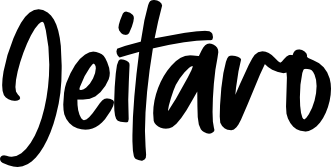Model Builder should make Airfix-like kits as easy to assemble a radiator or rewire a plug in House Flipper. It’s simple on the surface, tidy and somewhat therapeutic. Perhaps this will breathe a new life into the common simulator?
As someone who’s fraternised with the Elder clans, can spot the difference in a Huey from a mile off and built motorbikes with my bare hands (out of balsa), I’ve dabbled with model making enough to understand why people do it.
For me, model making is usually a phase I go through of wanting to be a bit more creative, unwind without a screen, or try something different. Moonlit S.A. new title Model Builder is more on par with these sorts of crafts but with a competitive streak embedded.
Model Builder Preview (PC)
In the Model Builder preview, there was the option to dive into the sandbox mode or career. Thinking the latter might be a bit too in-depth for a quick go, I opted for sandbox and regretted my choice. It’s not counterintuitive, but I’d recommend saving the time and doing the career as it comes with a tutorial.

The Swedish giant has impacted one’s life when you see the illustrated manual for the models you’re about to build as you immediately think of one of those IKEA units you’ve built (and perhaps scuffed in the process).
Unlike the Airfix kits (other model manufacturers are available), the manuals in this game are straightforward, and usually clear where each part goes. There’s no need to take heed of what scale this tank is going to be, nor do you have to worry about which paint is most flesh-like, as Model Builder does it for you. Like a creative HAL. It’s watching you, Dave.
An Unboxing
The fun kicks off from the very first starting point: unboxing your first model. This involves taking it out with all those little plastic components still attached like a blister pack; then you use a scapel – rather, craft knife, to remove each part.
To the side of the screen is a visual representation of the parts available, then with the manual, you drag and drop the pieces into place. Easy peasy. Some models have more components than others, but the real challenge is manoeuvering the model about with your mouse, zooming in and out and spinning on its axis.

If you like it raw, you can place your newly built model on your display shelf in your workspace (very, very cool, may I add: a dedicated space with all your bits and pieces, uninterrupted by anybody else). Alternatively, you can paint the thing like designed and then put it on the shelf.
Painting A (3D) Picture
And then we move on to the competition. It’s the same as building the other models; only there’s a bit more detail here as you lay down base layers of paint, use an airbrush for detailing, and apply the decals. Only in the tutorial, all this is done for you – you only have to assemble it.
So, after faffing about with the paint for longer than necessary, I skimmed through the manual, hoping I could return to assembling, but the parts were greyed out. Eventually, the ‘key’ to this is exiting the mode and returning to it. Repeatedly. When I was able to jump back into the assembly part of things, the model when into an extreme close up, and I could not zoom out or apply the part.
In the bottom left of the screen is a legend that informs of the hotkeys. I already knew these, but just in case, I checked it wasn’t something on my part that I was missing. Alas, after attempting to zoom and reset the positioning manually, I couldn’t go any further, and my Wasteland Drifter was left in a heap with two rear wheels and a chassis.

Painting The Dragon
As for the painting sections… they’re superb. Tail between my legs, I decided on giving sandbox a go again. Choosing the Oriental Dragon, I built it within a minute or so without any complications. This is easy! Then came the painting… I’m someone who manually draws with a mouse rather than a pen, so I have a very steady hand, but mixing up airbrushing with paintbrushes for detailing is phenomenal.
There’s a lack in the palette at the moment, but that’s not an issue. The most crucial point, which Model Builder demonstrates expertly well, is that no matter what tools you have, you still need talent, irrespective of how much you paid for the latest gadgets. Painting has always been my weak area, but the level of detail and choice here makes me want to experiment with it more.

I was going to use a screenshot of my dragon, but if I have any credibility, it’d be down the pan with one glimpse of my appalling paint job!
It’s Only A Model
Model Builder really is an excellent idea, and I’m excited to see where it goes with the other models. I’d love a chance to build a GTR, Huey, or perhaps a Blade Runner gun (which my dad’s already made me, but I want a go!).
Unfortunately, I couldn’t get past some of these early teething problems of camera movements and navigating back and forth between parts. Model Builder is still in development, but even in this preview build, I struggled to enjoy it during some of the assembling stages.
These are temporary issues, however, and once corrected, I’ll be one of the first at the door in my sleeping bag to revisit this as it shows lots of potential, and it’s a refreshing simulator where, for once, you don’t have to sweep floors.
Try the demo for yourself and see how you get on.